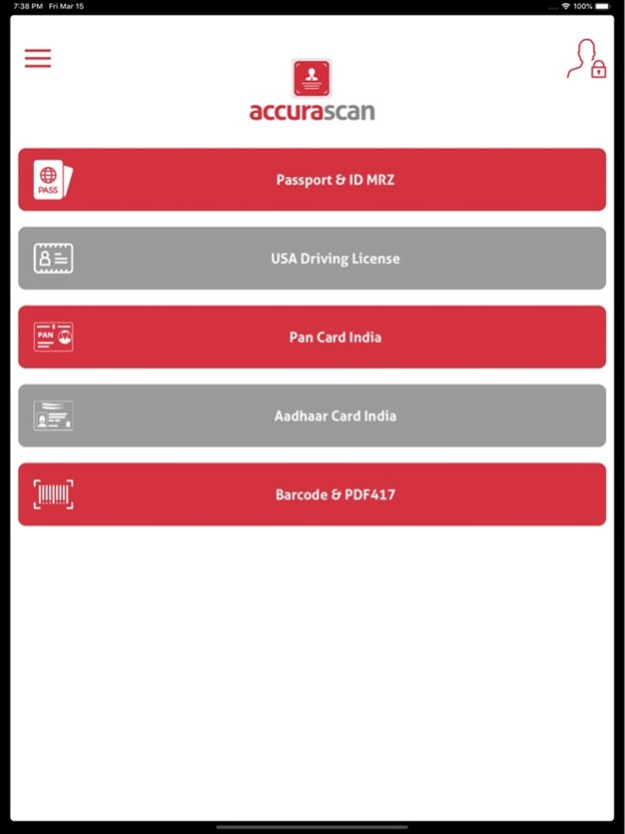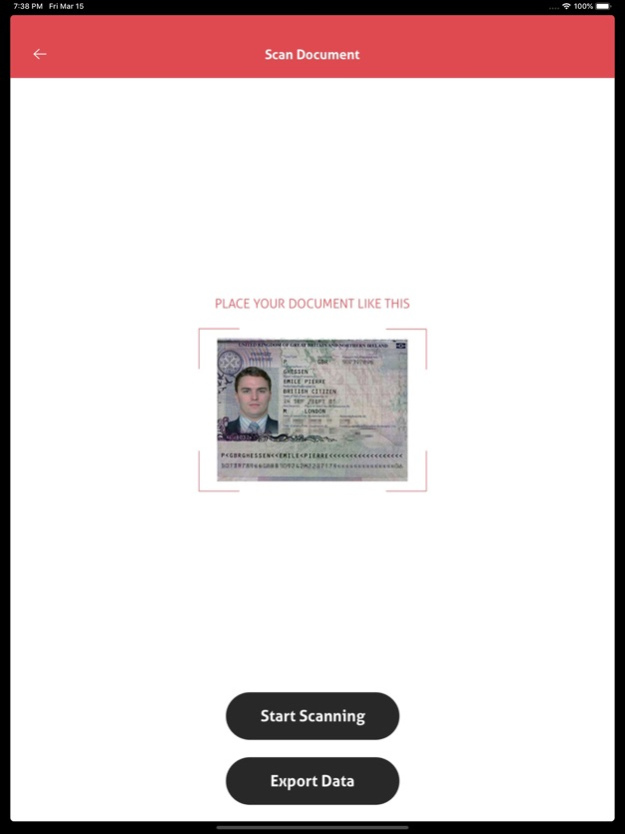Accurascan - Digital KYC 6.3
Free Version
Publisher Description
Accura Scan SDK provides real-time and remote identity verification in simple steps.
User takes a picture of their ID Card and takes a selfie. The iBeta Level 2 compliant passive liveness detection, validates the selfie capture, checks if the user is actually present and real while doing the KYC process and ID Verification.
Adding an extra layer of security - 3D active liveness check with user verifies some data on the screen with 2 sec of video. Our algorithm generates a "facekey" which has unique attributes per person which can be used to verify a person in real time.
Accura Scan is a Fintech and Regtech AI-based Global User Verification Company whose powerful User Onboarding Solution with No Code AI Platform, API, and SDK technology blends seamlessly with all Platforms and is especially designed to reduce transaction friction.
For business inquiries, please contact sales@accurascan.com
Aug 25, 2023
Version 6.3
We're excited to bring you the latest features and improvements in this update:
- iBeta Level 2: Accura Scan is now fully compliant with iBeta Level 1 & 2.
- Stability: Robust and reliable app performance
About Accurascan - Digital KYC
Accurascan - Digital KYC is a free app for iOS published in the System Maintenance list of apps, part of System Utilities.
The company that develops Accurascan - Digital KYC is Accura Technolabs. The latest version released by its developer is 6.3.
To install Accurascan - Digital KYC on your iOS device, just click the green Continue To App button above to start the installation process. The app is listed on our website since 2023-08-25 and was downloaded 1 times. We have already checked if the download link is safe, however for your own protection we recommend that you scan the downloaded app with your antivirus. Your antivirus may detect the Accurascan - Digital KYC as malware if the download link is broken.
How to install Accurascan - Digital KYC on your iOS device:
- Click on the Continue To App button on our website. This will redirect you to the App Store.
- Once the Accurascan - Digital KYC is shown in the iTunes listing of your iOS device, you can start its download and installation. Tap on the GET button to the right of the app to start downloading it.
- If you are not logged-in the iOS appstore app, you'll be prompted for your your Apple ID and/or password.
- After Accurascan - Digital KYC is downloaded, you'll see an INSTALL button to the right. Tap on it to start the actual installation of the iOS app.
- Once installation is finished you can tap on the OPEN button to start it. Its icon will also be added to your device home screen.